How To Convert Your Checking Account

We're so happy that you have decided to convert your account to one of the new checking accounts!
Simply follow the steps below to convert and start earning rewards:
- Log into online/mobile banking.
- Select the checking account you would like to convert.
- In the drop-down option, select “Checking Conversion”
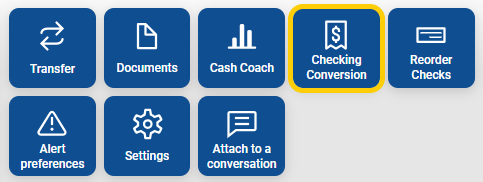
- You will be prompted to select the checking account, either High Interest Checking or Cash Back Checking.
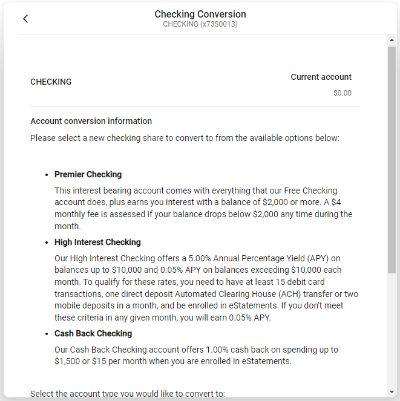
- Select “Begin Conversion.”
- The following page will show an overview of your current checking and the checking you would like to convert to as a confirmation for the conversion.
- Select “Convert Account.”
- Once completed, you will receive an “Account Converted Successfully.”
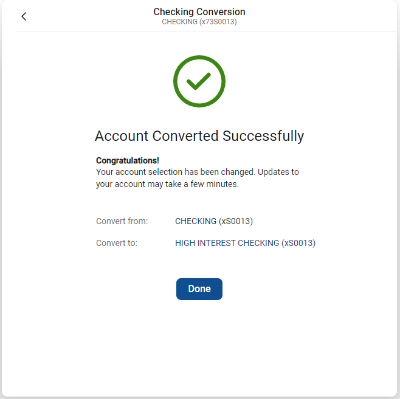
- Select “Done.”
Please Note: You will need to refresh the page or log out of online/mobile banking and log back to see those changes occur.
To view these steps in a pdf form click here (PDF 192 KB).
Congratulations, your checking has been converted!
You can also come into one of our branches for assistance.
If you have any questions or need additional assistance, please contact us at 303.978.2774.
