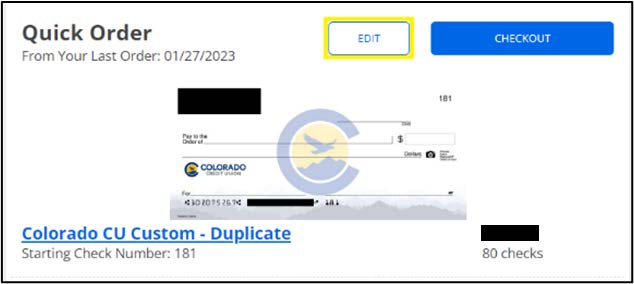Check Ordering
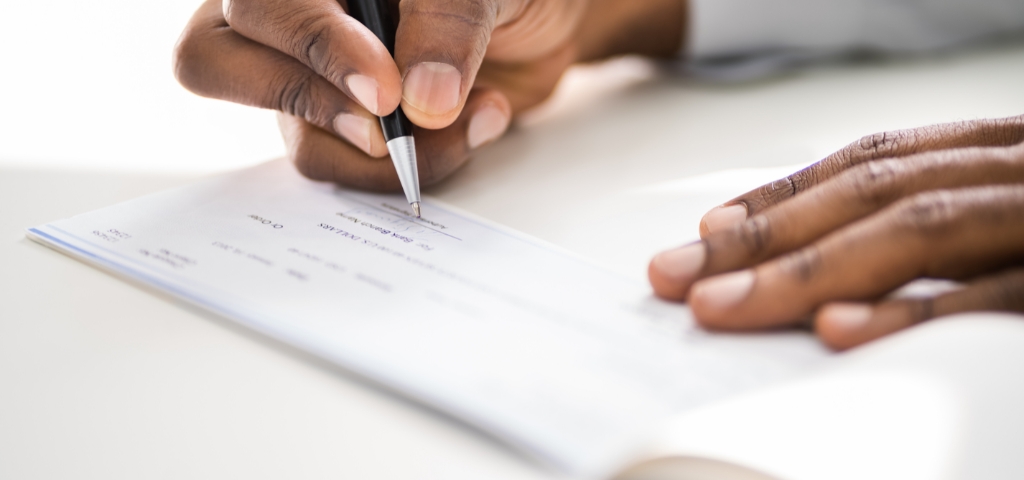
First Time Check Orders & Check Reorders
- Once logged into your online/mobile banking select a qualifying draft account
- Qualifying draft account example: Checking, Premier Checking, or a qualifying loan such as a HELOC
- Qualifying draft account example: Checking, Premier Checking, or a qualifying loan such as a HELOC
- Select the “Reorder Checks” icon
.png)
- Verify your account information listed on the screen and select “Continue”
- Verify your name and address you would like listed on the checks then select “Submit”
- Additional contact information is requested but not required
- You will be redirected to our check ordering screen where you are able to select your desired checks as well as view a large variety of other products and services, personalized for your financial needs.
- Once your order is completed click on the cart
 at the top right-hand corner of your screen
at the top right-hand corner of your screen
- You can add contact information for shipping confirmation.
- You can also change the shipping method if your products are needed sooner. Additional charges may apply.
- You can add contact information for shipping confirmation.
- Once reviewed select “Place your Order”
- If you added a contact method, you will receive a confirmation of your order
IMPORTANT: For any changes to your name and address please contact us at the number listed below
Check Reorders - No Changes
- In order to submit a re-order with no changes, select “Checkout” on the check ordering screen under “Quick Order”
- Returning orders that you would like to change; select “Edit” on the check ordering screen under “Quick Order” from there you can make any additional changes